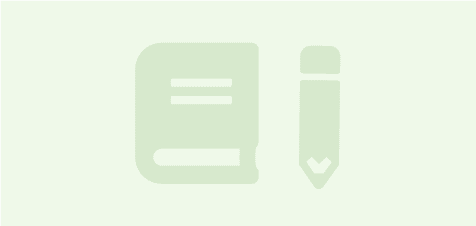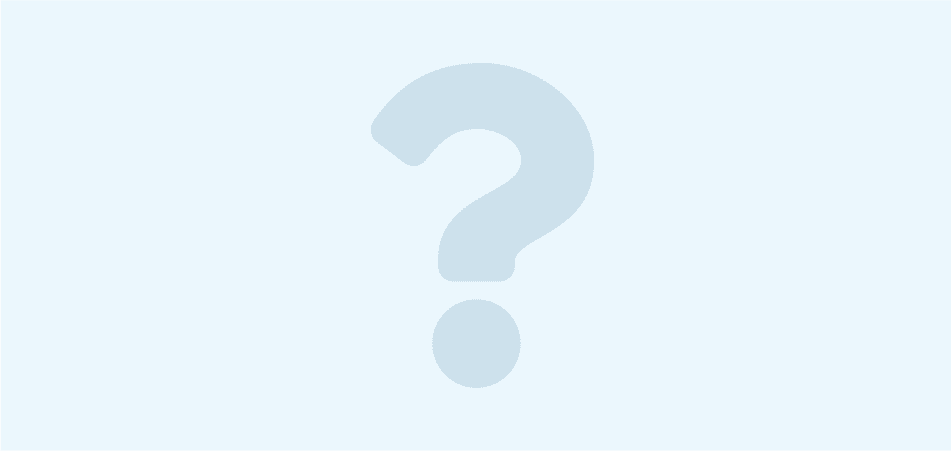PBIS Rewards

What is PBIS Rewards?
PBIS Rewards App makes it quick and easy for teachers and staff to continuously recognize students for meeting behavior and expectations. PBIS Rewards is a District-wide license for Teachers, Staff, and Students and you can find it our MCS App Portal.
PBIS Rewards helps to foster accountability, fidelity, and success in Positive Behavioral Interventions and Support (PBIS) programs in your classroom and school.
Quick Tip Resources:
Introducing PBIS Rewards
How to Login PBIS Rewards
How to find Classes and Create Custom Groups
How to use Groups in PBIS Rewards
How to Run Reports
Top 3 Ways to Create Random Groups
Classroom Screen How to Use
Staff App How to Use
PBIS Rewards Clip How Did They Do That Live
Classroom Screen Clip How Did They Do That Live
How to Login

Teacher, Staff, and Students
Login to the MCS App Portal
Click on PBIS Rewards App, you may also use the search feature at the top to search for "PBIS" to find the app
There's an App for That!
If you would like to use the PBIS Rewards App follow these steps to login
PBIS Rewards Family App allows parents and guardians to view student points
How to use PBIS Rewards

Getting Started
Getting Started basics for teachers learning how to use PBIS Rewards and features

Next Steps
You've got the basics down now you are ready to take the Next Step! Here we will show you how to use additional features and SEL techniques in PBIS Rewards
Resources
Training
In the PD Catalog we will be launching soon in August and September trainings on PBIS Rewards including:
PBIS Rewards Getting Started
PBIS Rewards Advanced Features
PBIS Rewards Admin and PBIS Leadership